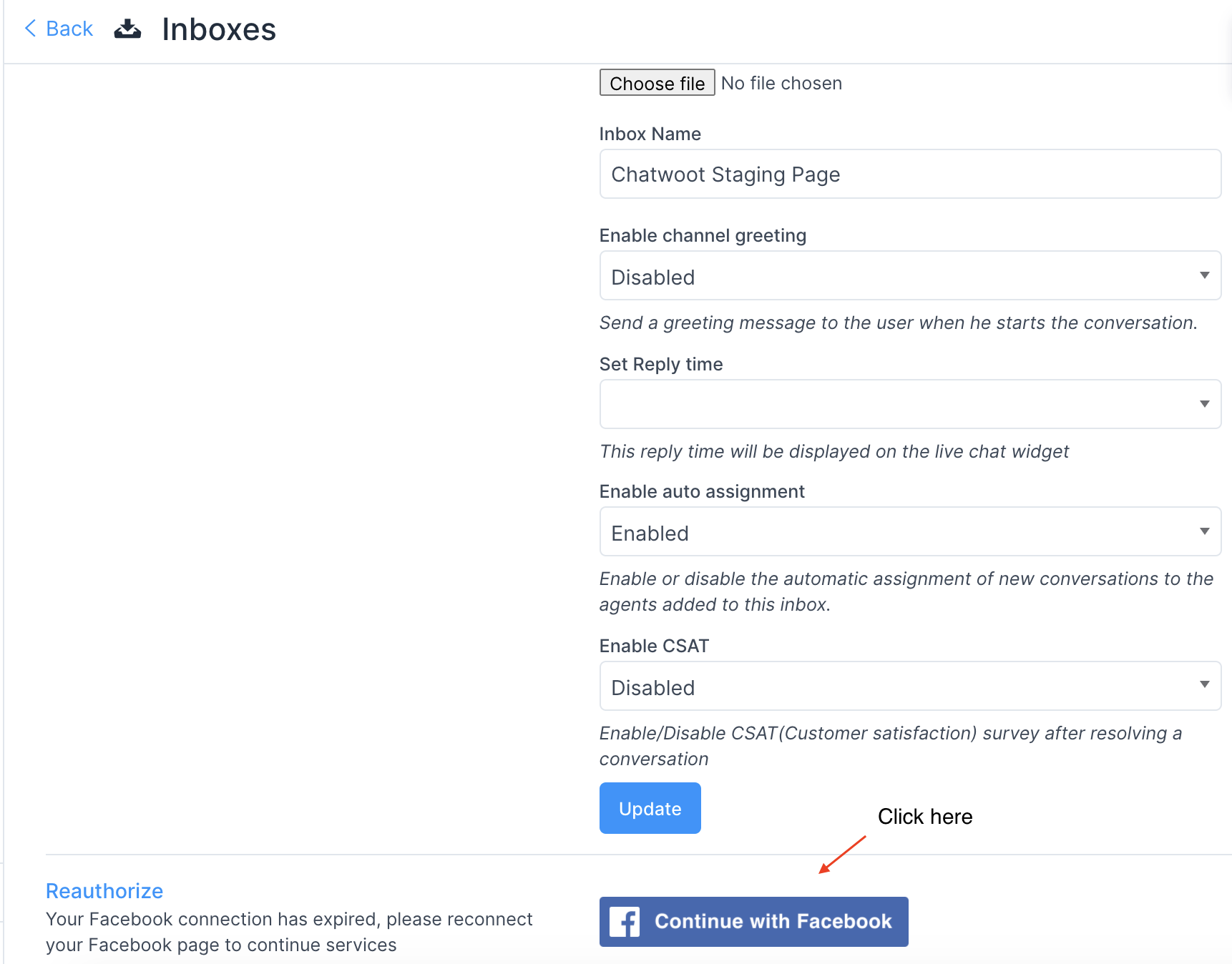How to create Facebook channel?
Step 1. Click on "Add Inbox" button from Settings > Inboxes page.
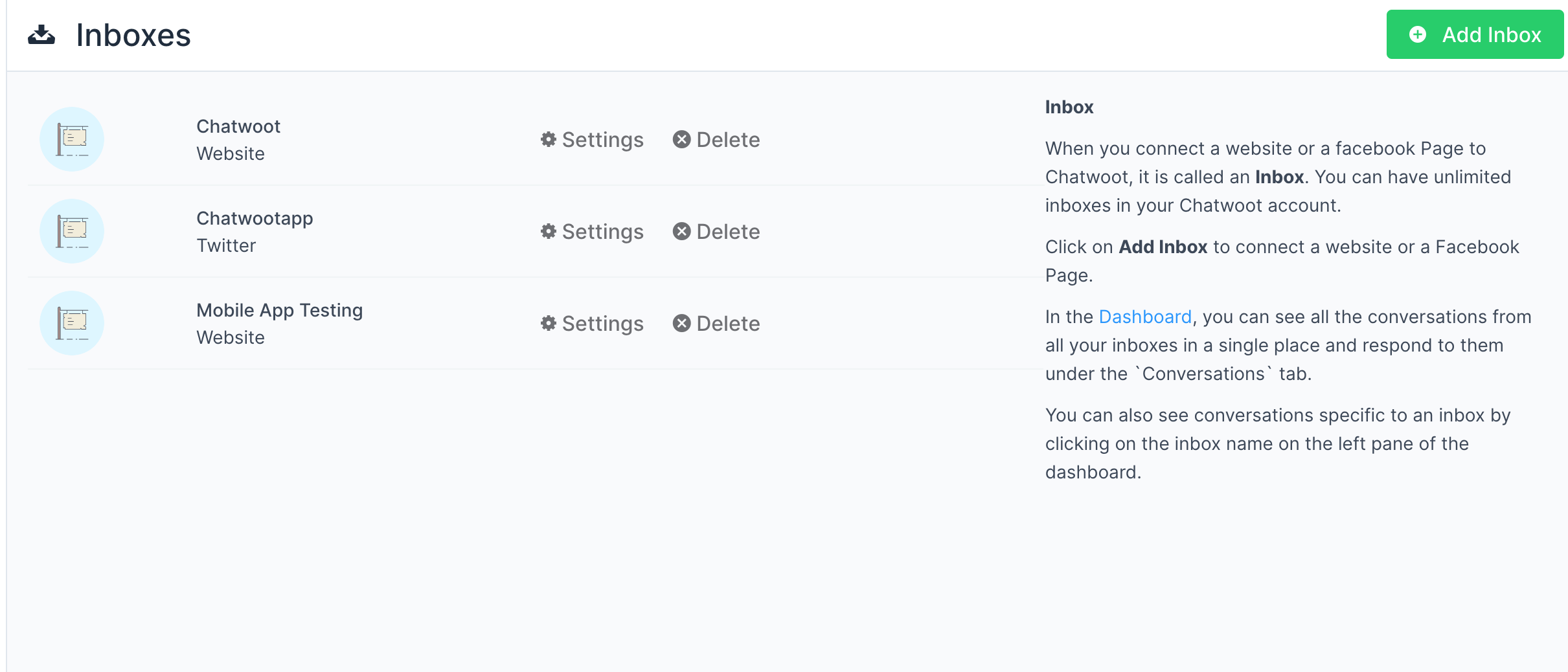
Step 2. Click on "Messenger" icon.
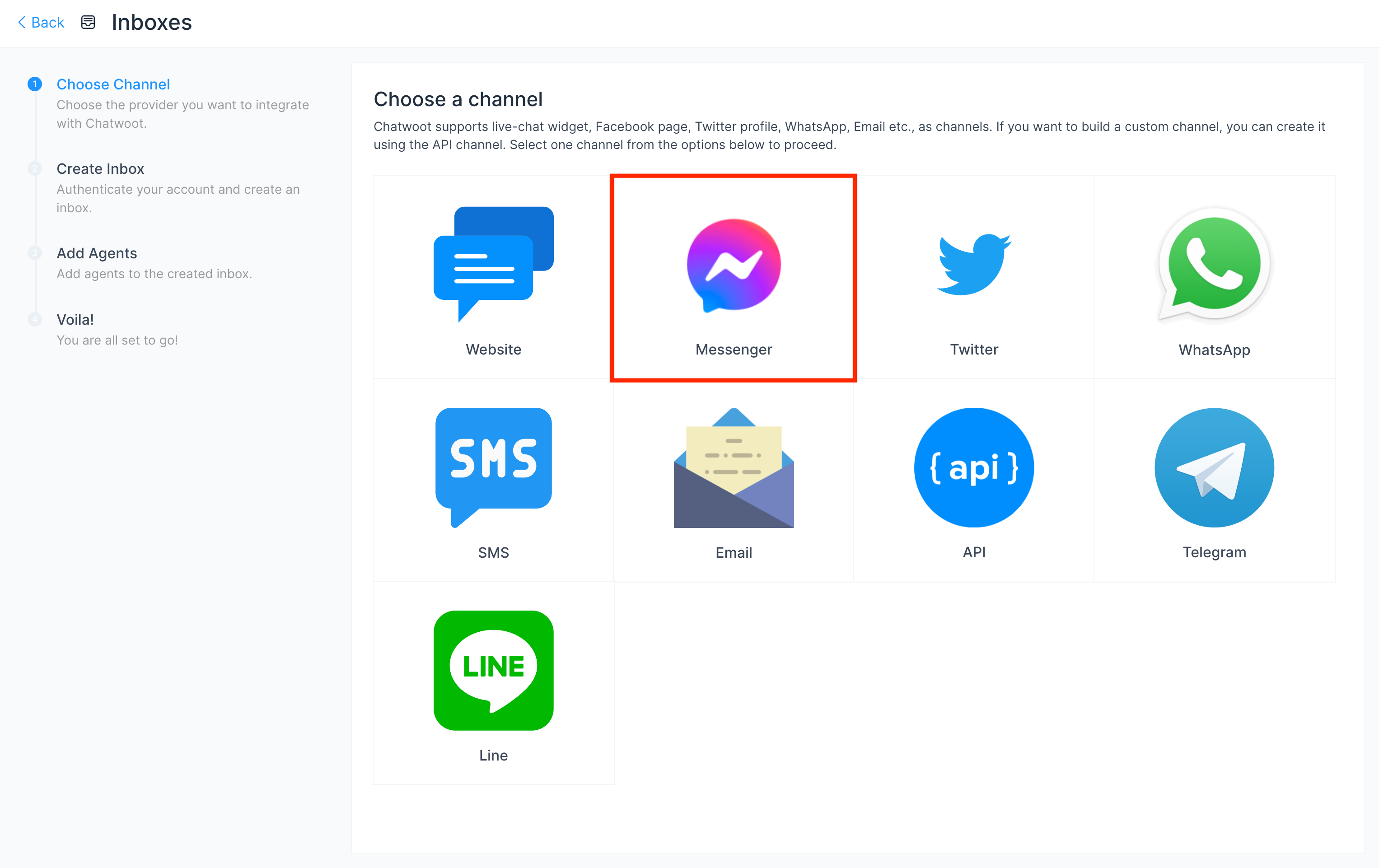
Step 3. Click on Facebook login button. It will open a new window for you to login.
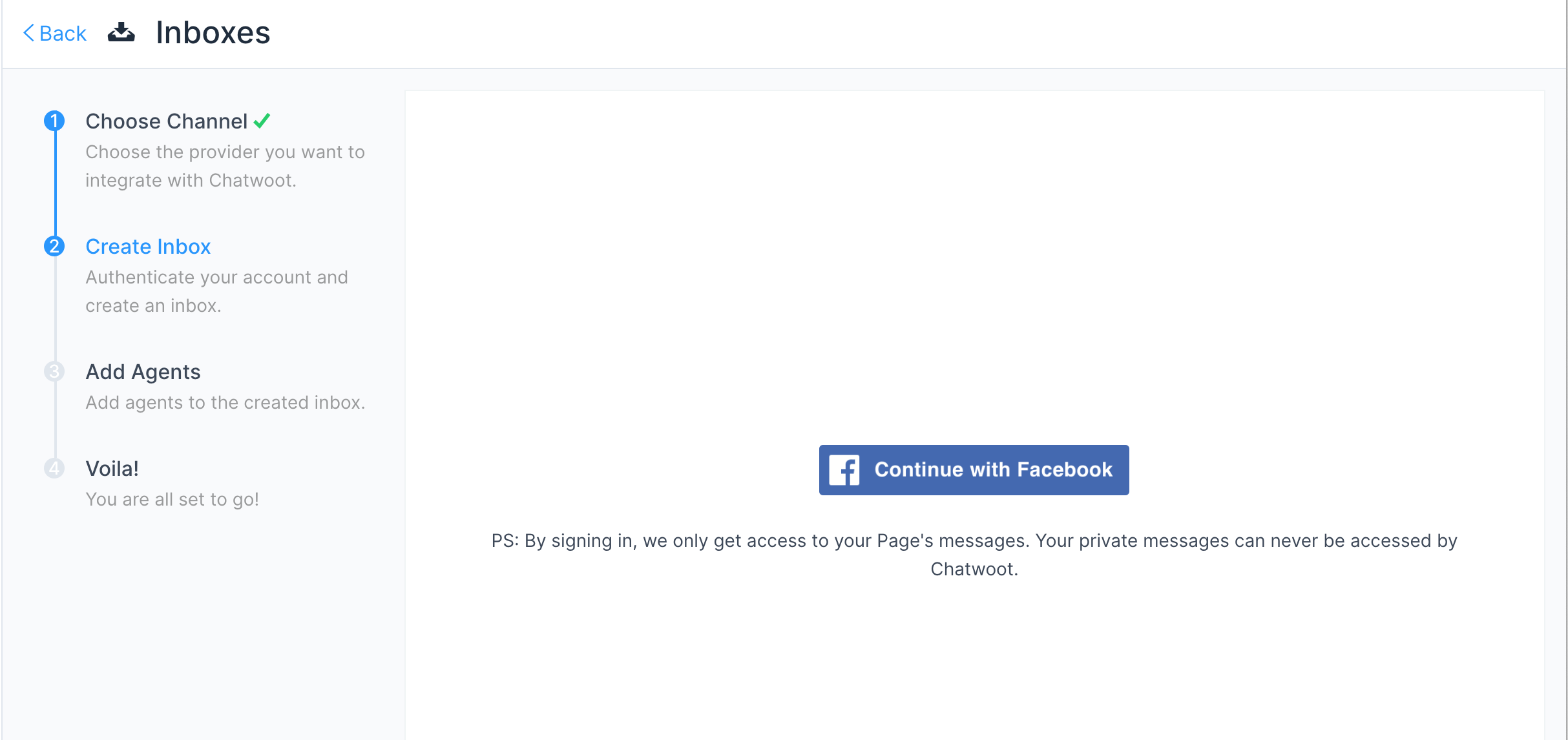
Step 4. Authenticate with Facebook and select the page you want to connect. Enable all permissions shown in the list, otherwise the app might not work.
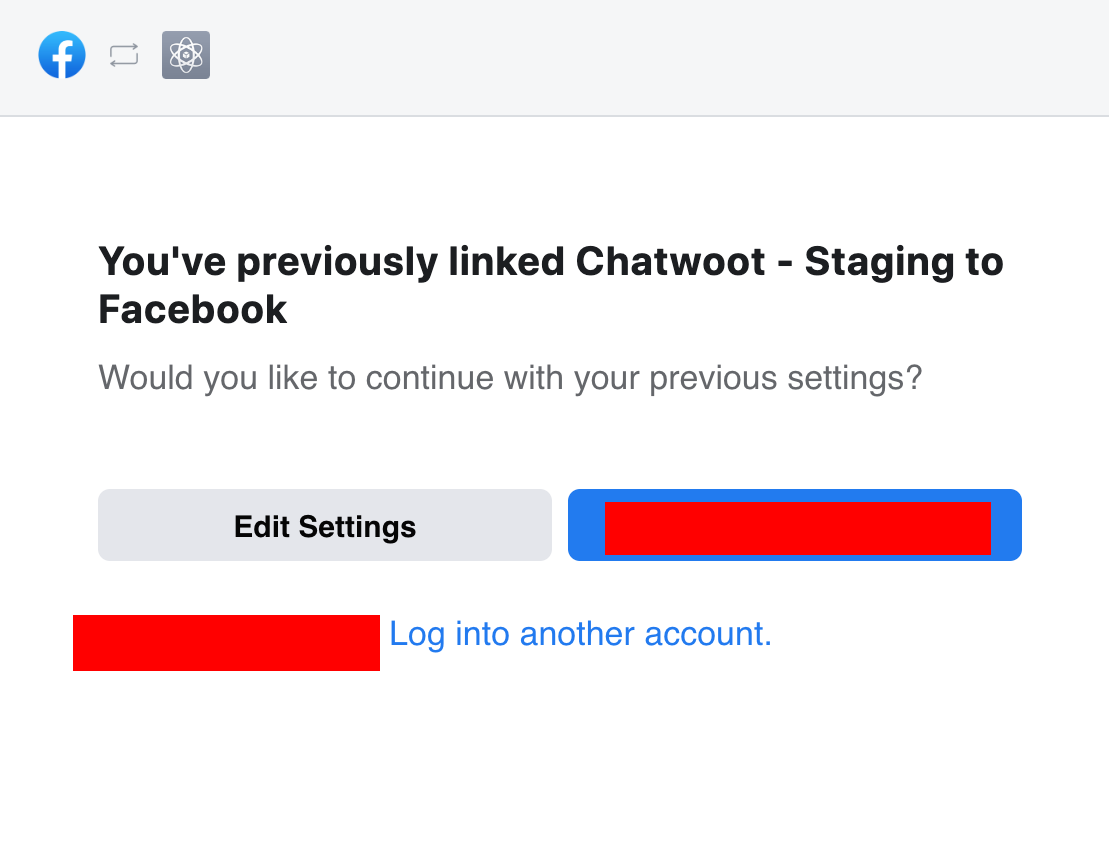
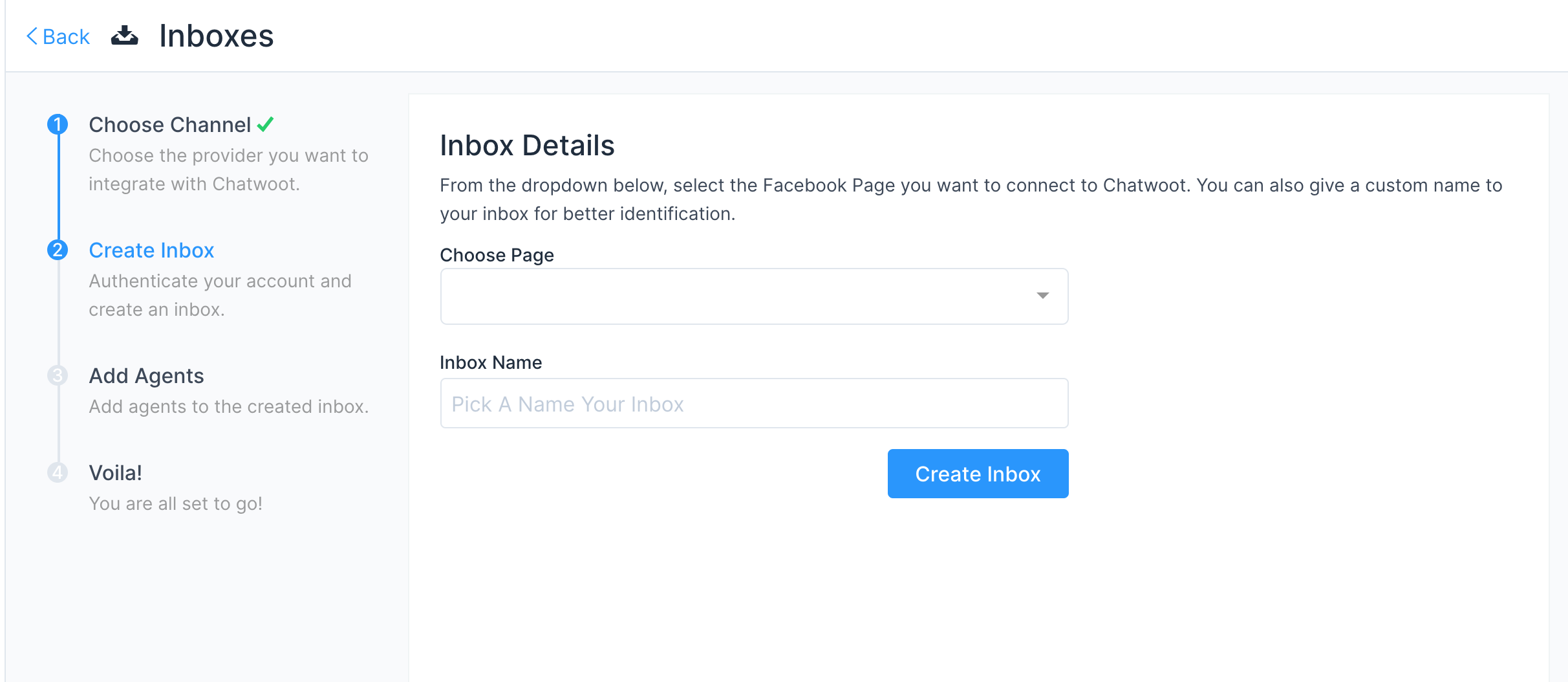
Step 5. "Add agents" to your Facebook inbox.
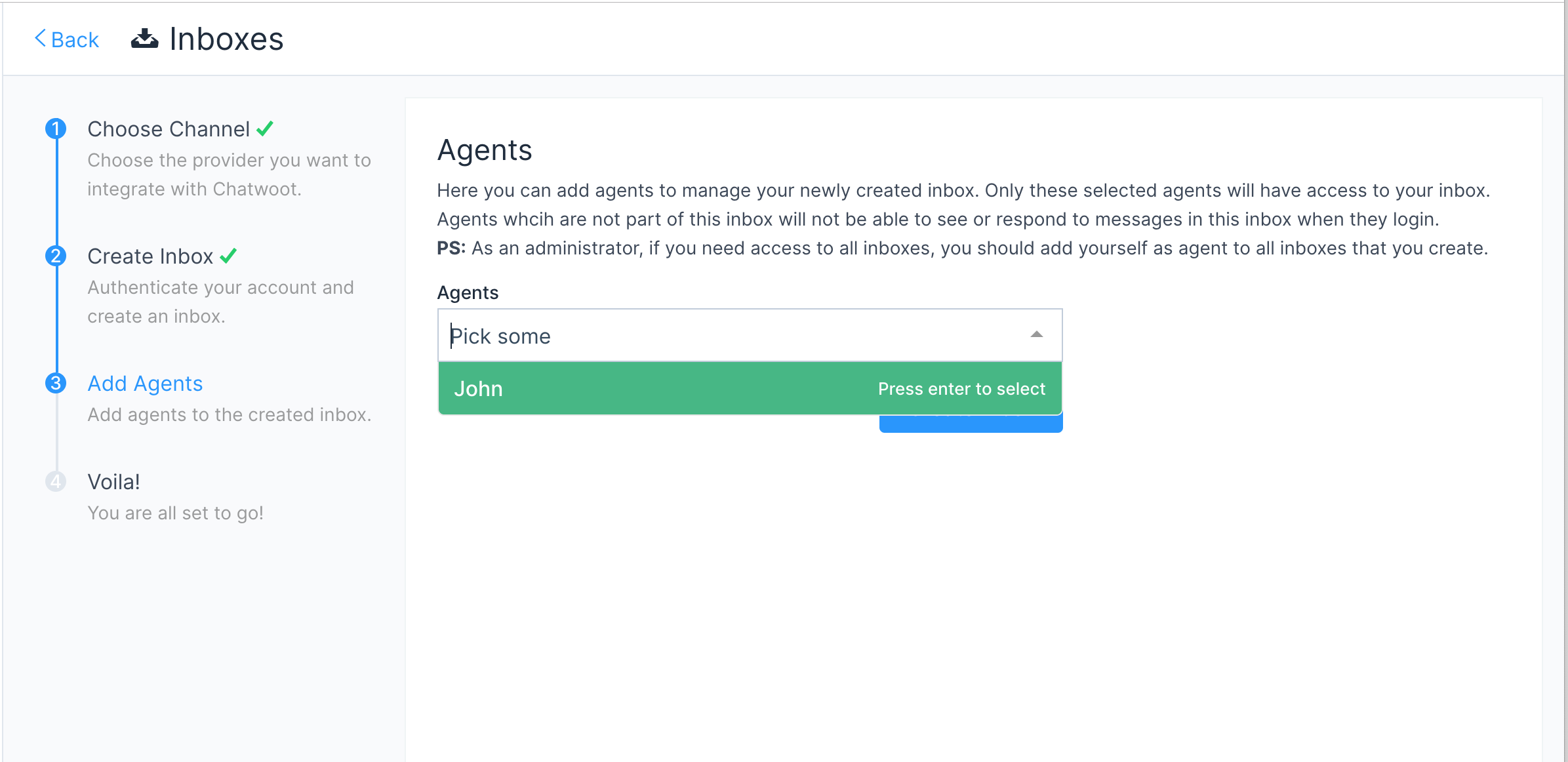
Step 6. Hooray! You have successfully created a Facebook inbox. Whenever a customer sends a message to your Facebook page, you will be able to see it here and manage it.
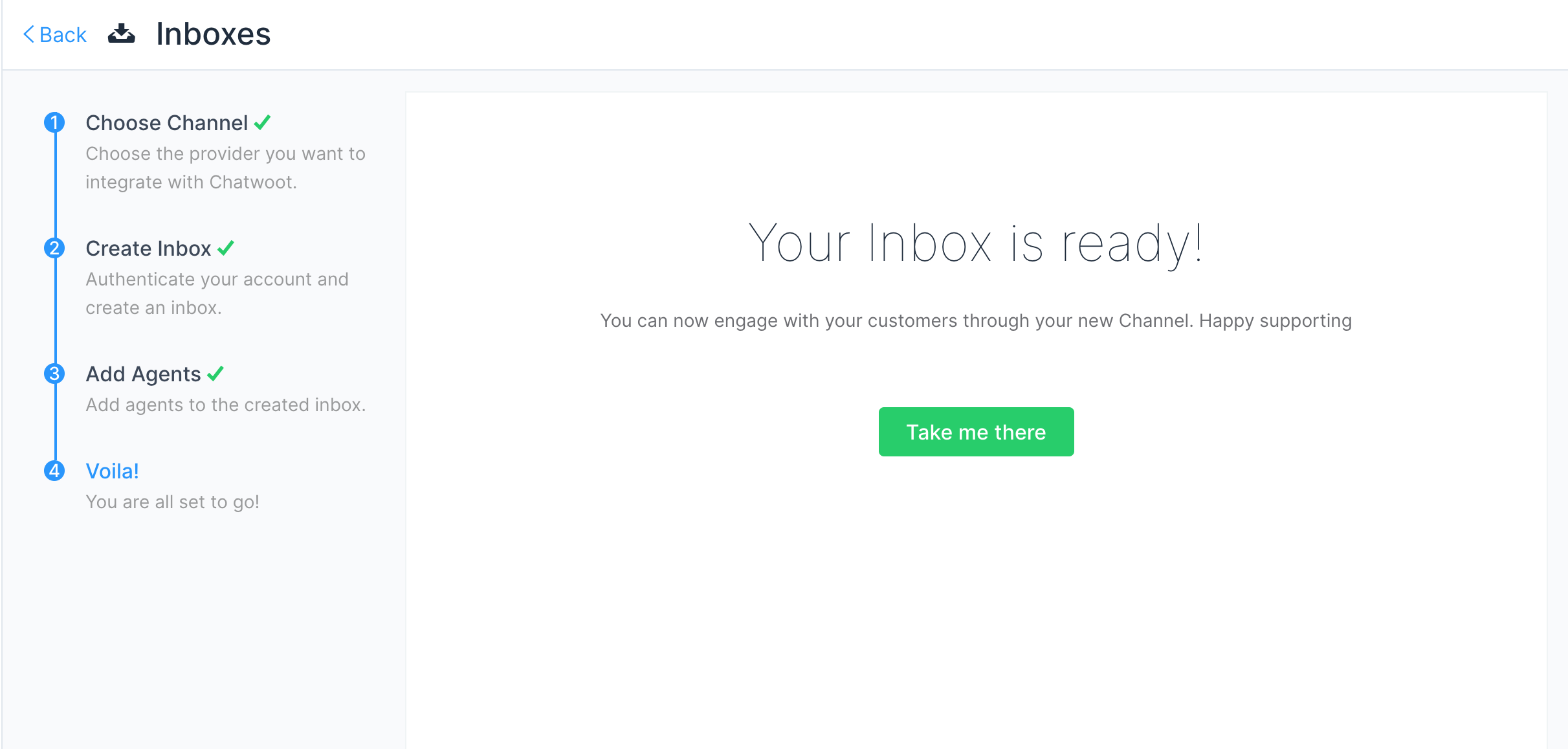
Step 7. If you want to update the agents who have access to the inbox, you can go to Settings > Inboxes.
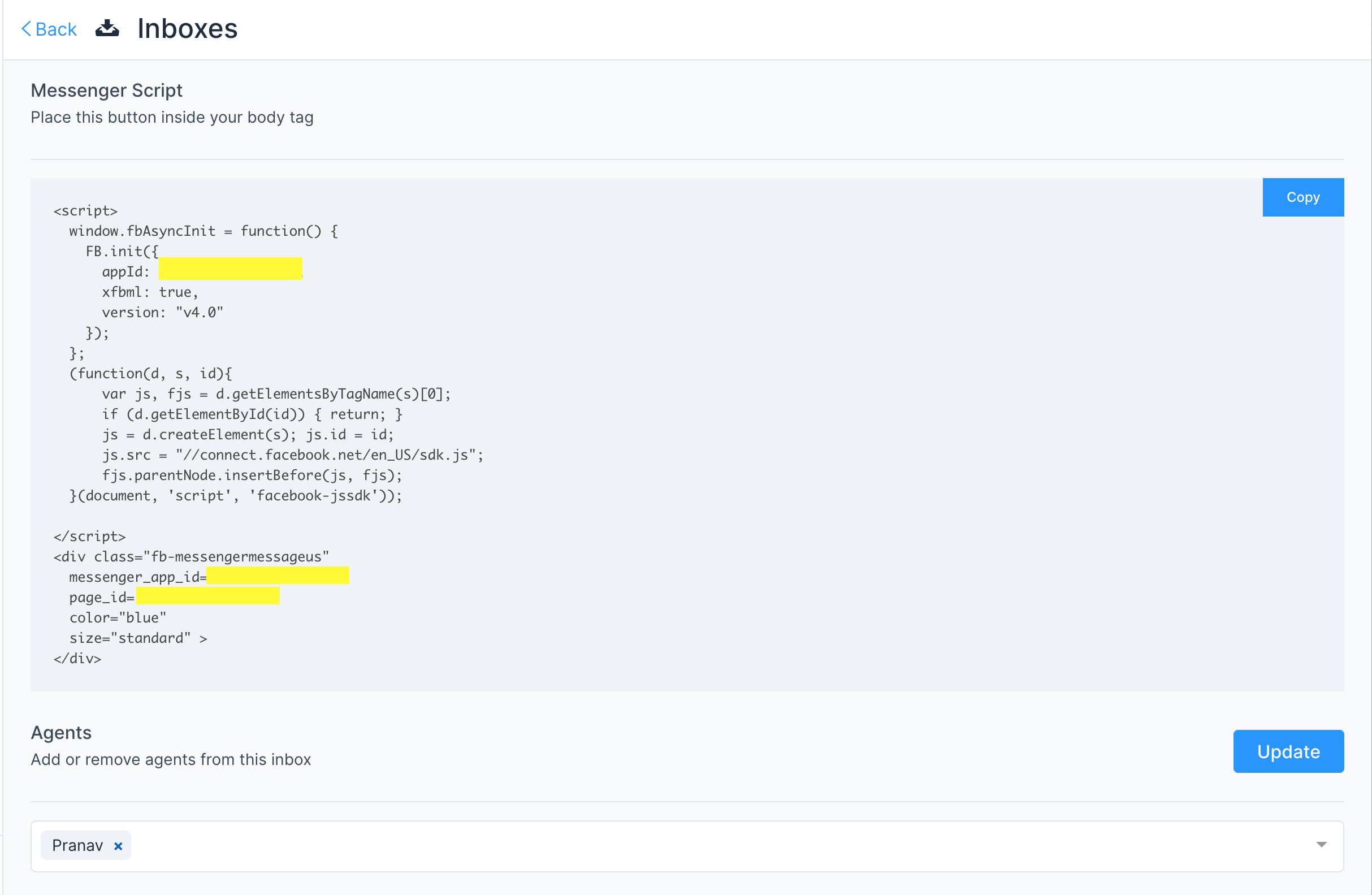
Re-Authorize Facebook
Step 1. Go to inbox settings page of your facebook channel inbox.

Step 2. You will see continue with facebook button, click on that.
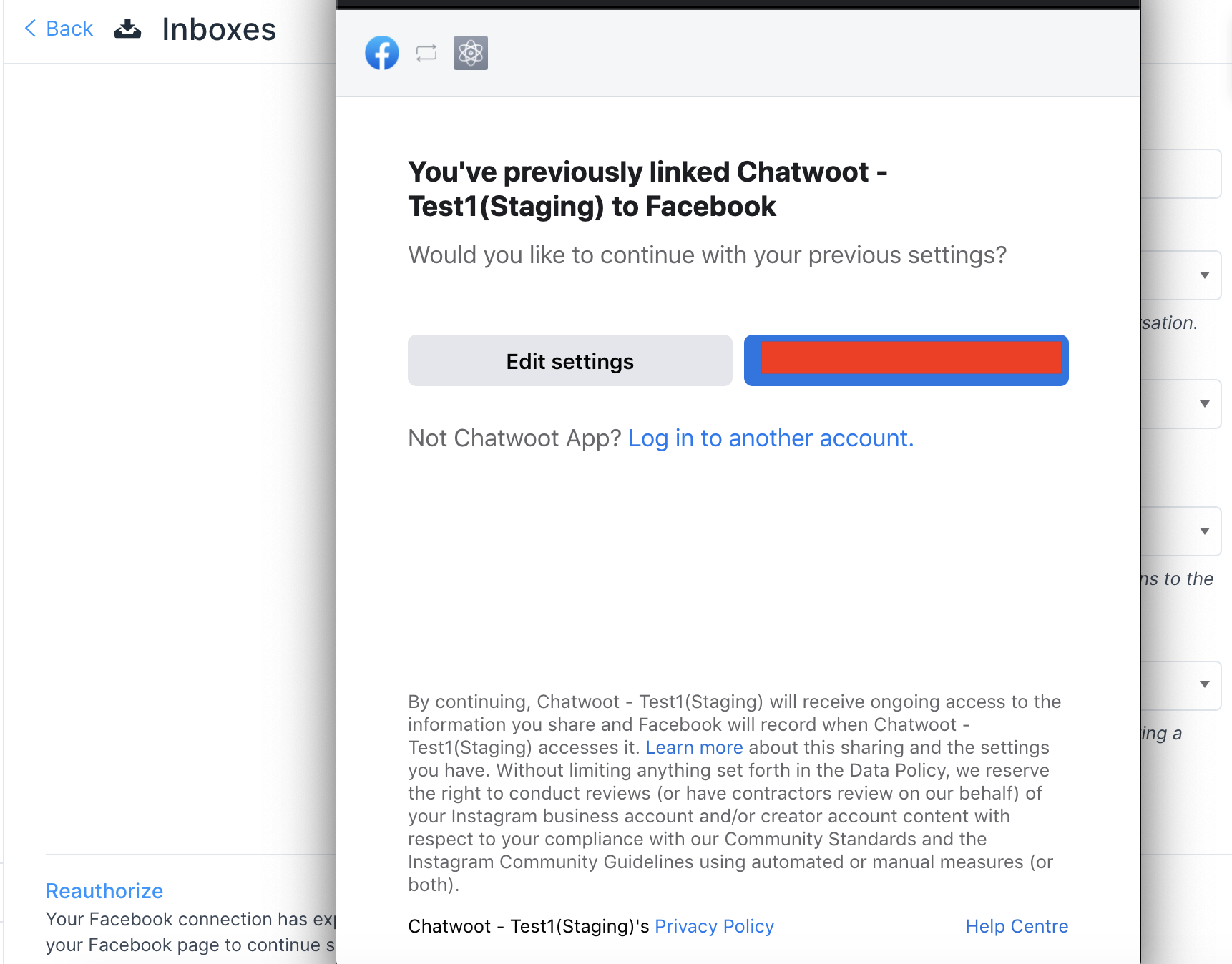
Step 3. Then authorize app to your facebook page by clicking on continue button.