How to create a SMS channel using Bandwidth?
Step 1. Go to "Settings" page by clicking the settings icon in the left sidebar.
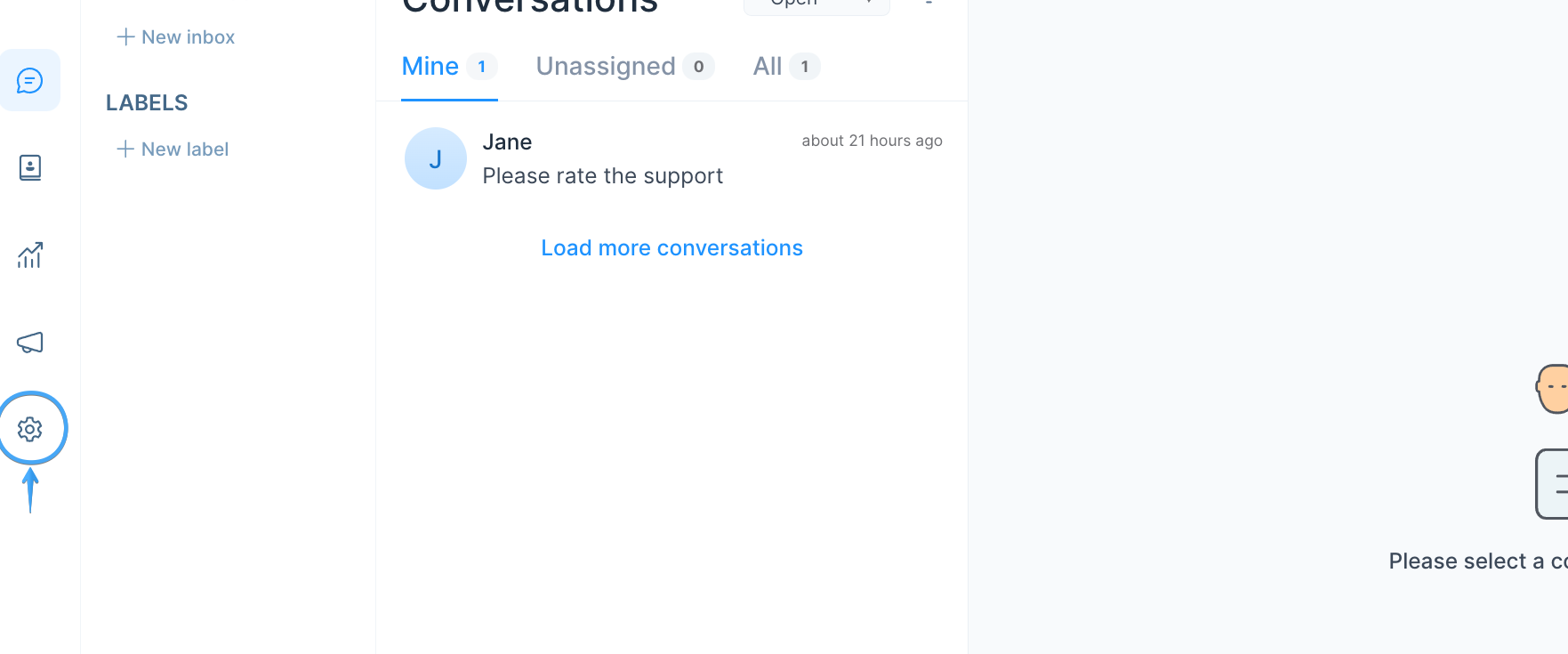
Step 2. Select "Inboxes" from left side panel and Click on "Add Inbox" button.
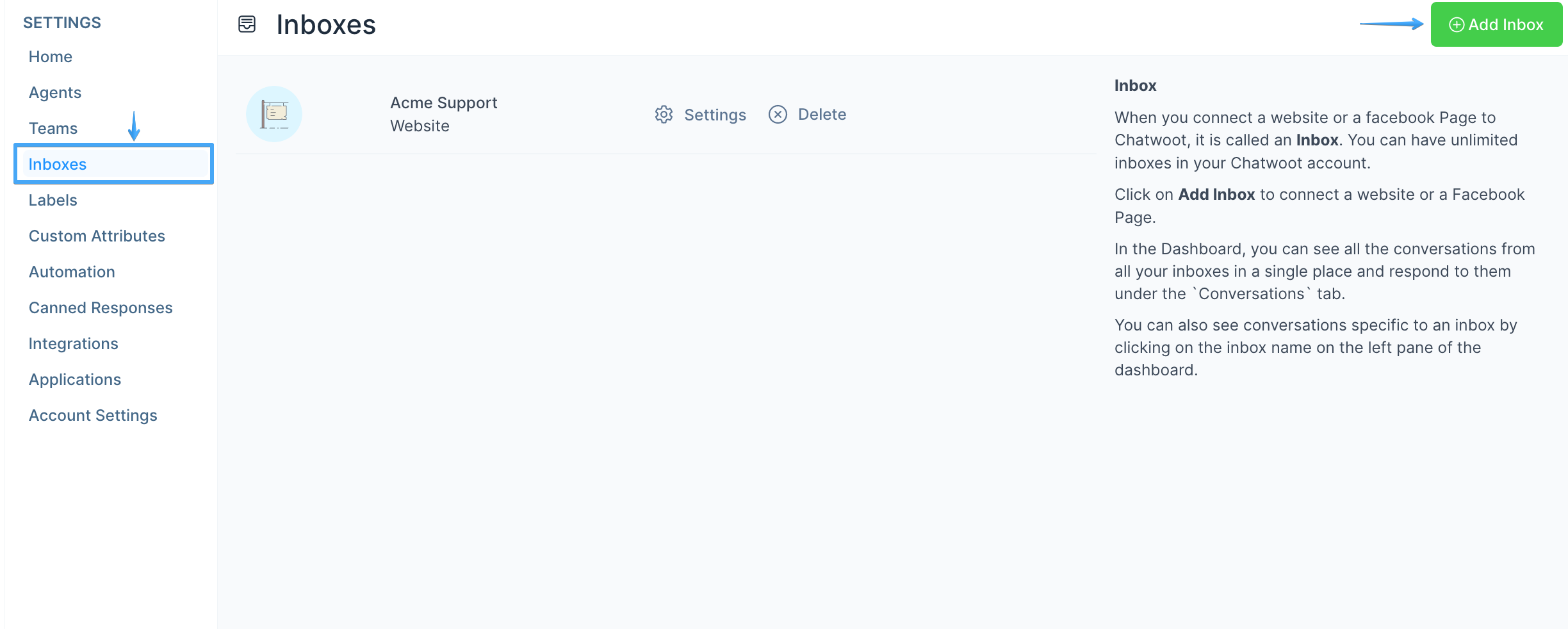
Step 3. Click on the SMS Icon.
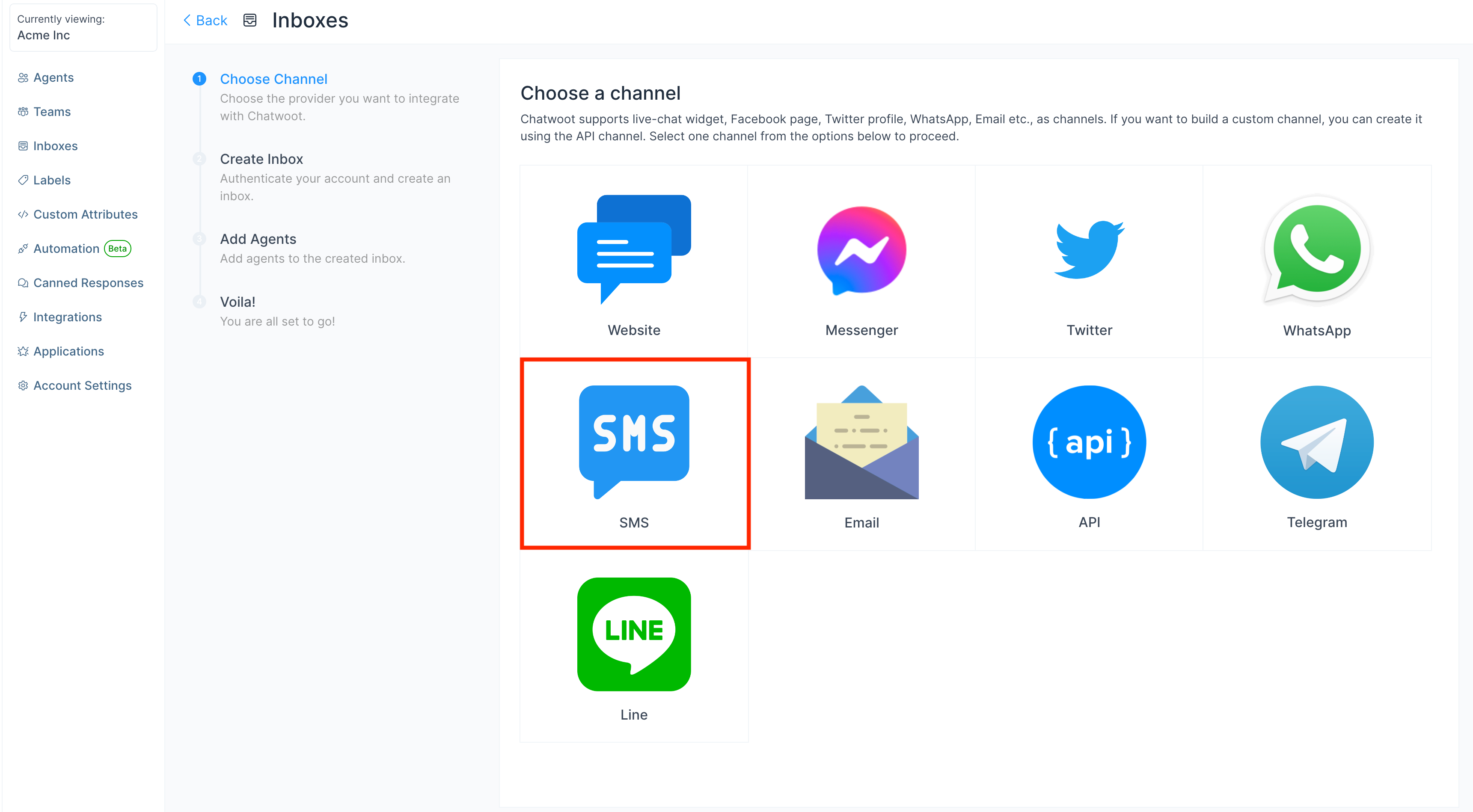
Step 4. Select Bandwidth as the provider option and Configure the inbox.
Click Create Bandwidth Channel after filling in the information.
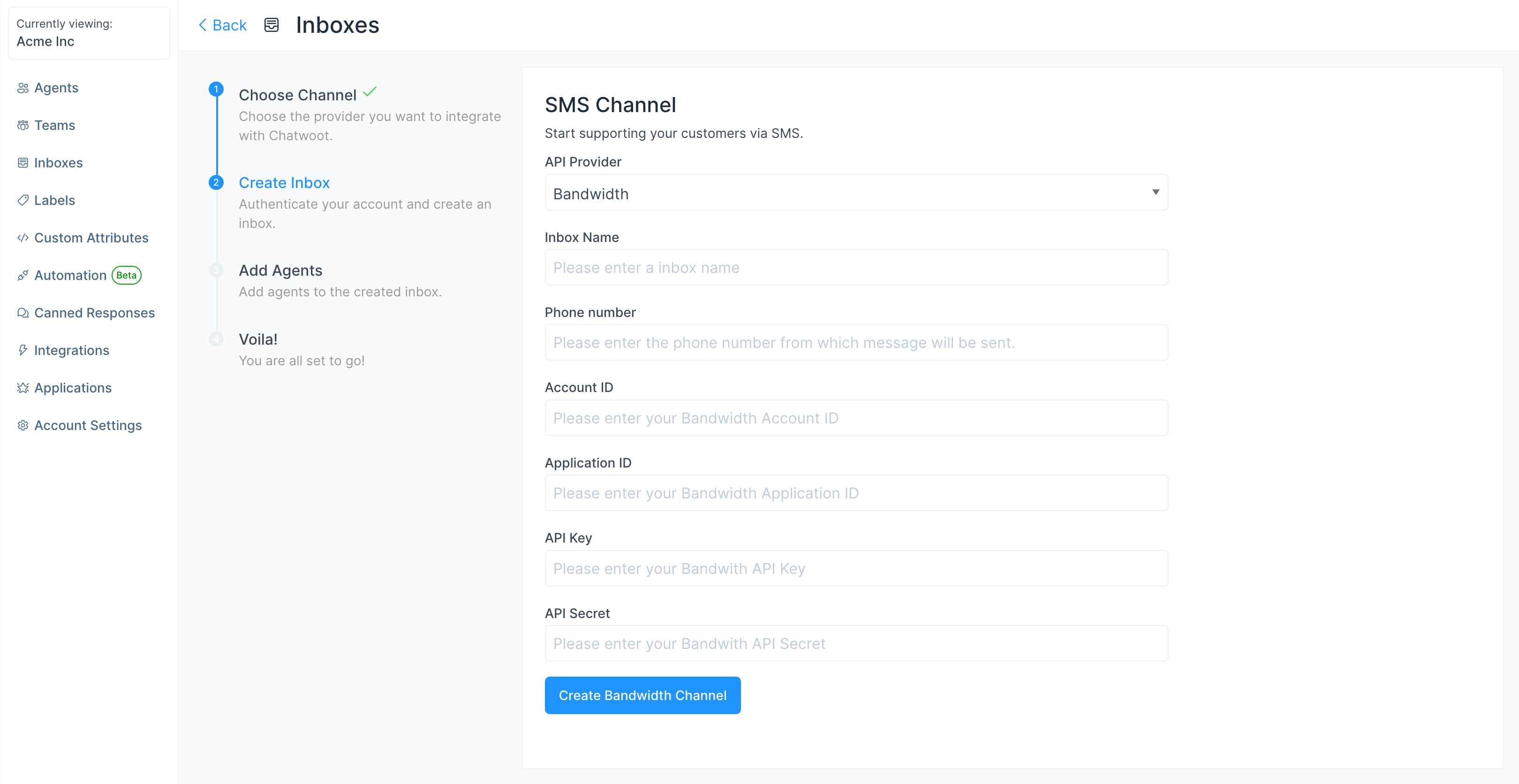
Step 5. "Add agents" to your inbox.
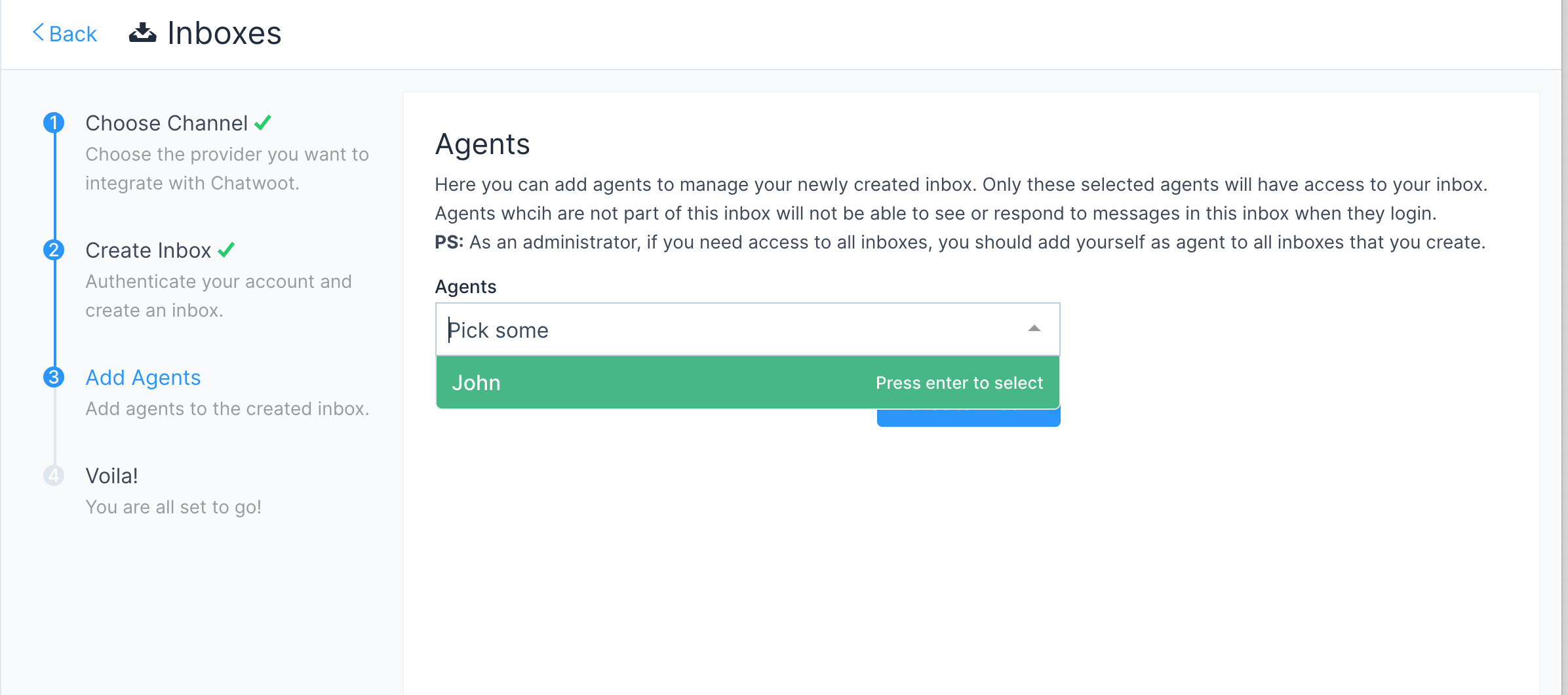
Step 6. Hooray! You have successfully created a sms inbox.
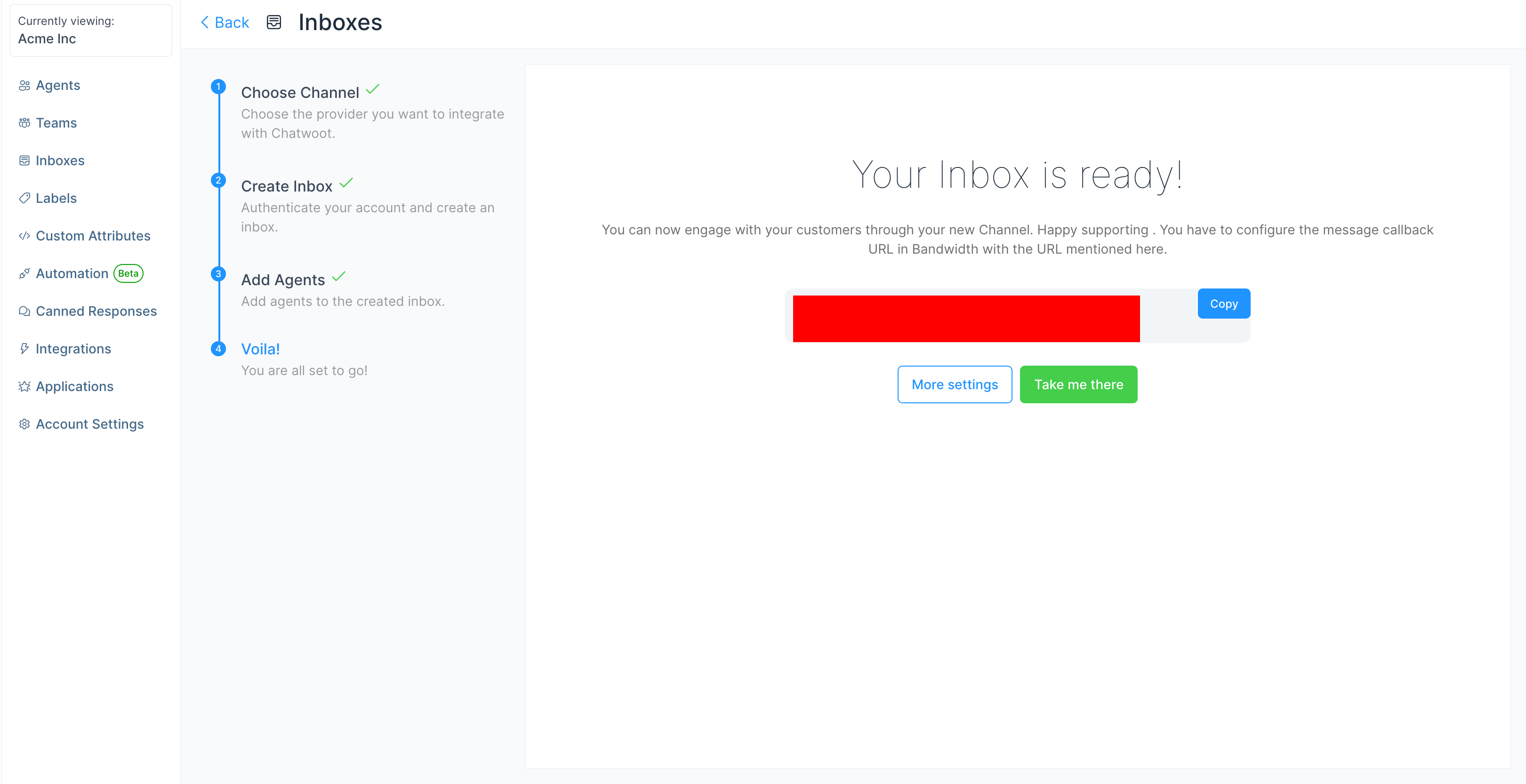
You will start receiving the messages in the dashboard whenever a customer sends you one.