How to configure IMAP for Email channel?
Note: To setup IMAP for Gmail, please enable IMAP in inbox settings. Enable IMAP
Step 1. Go to Settings > Inboxes > Email Inbox settings page.
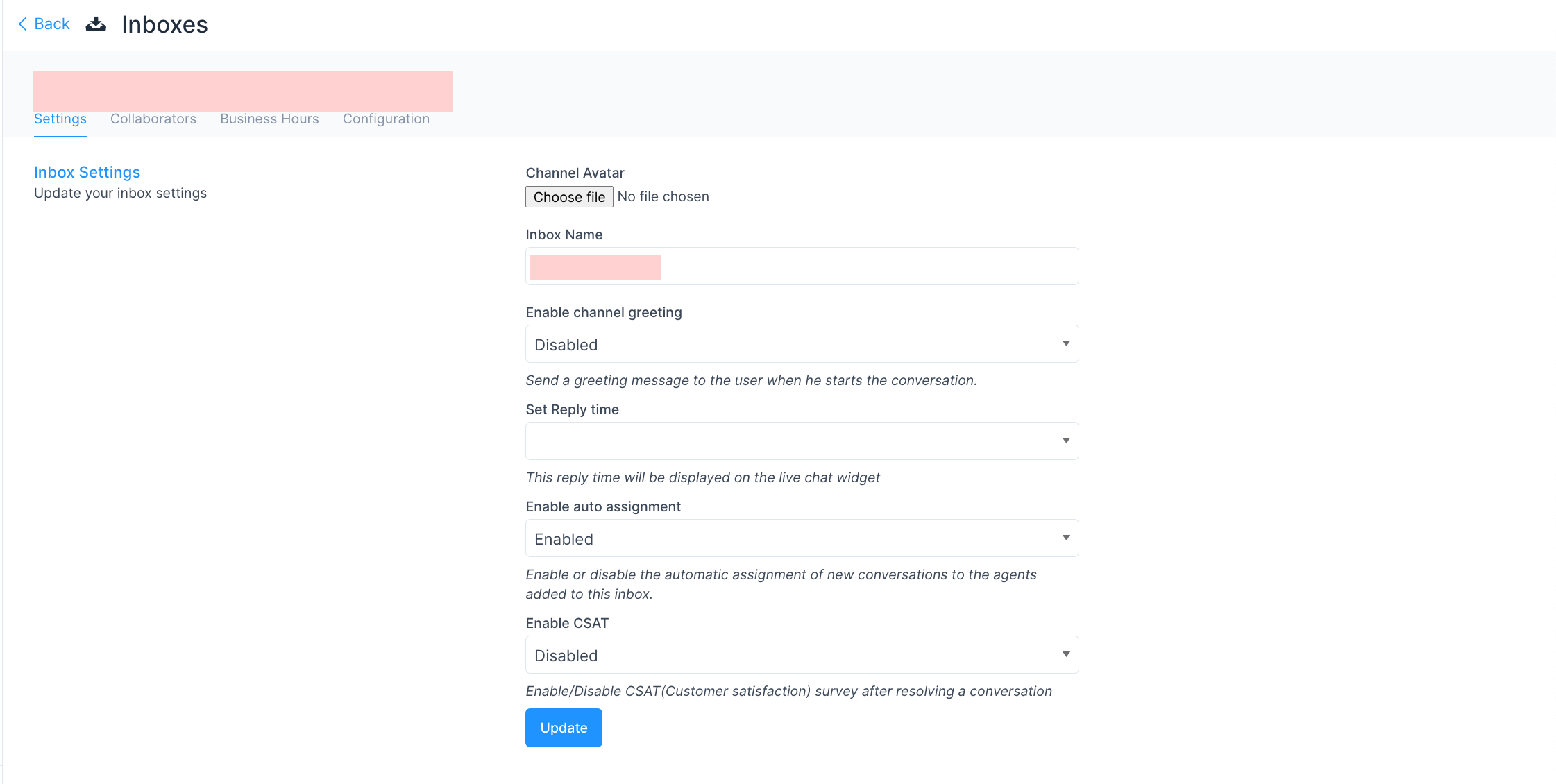
Step 2. Select "Configuration" tab.
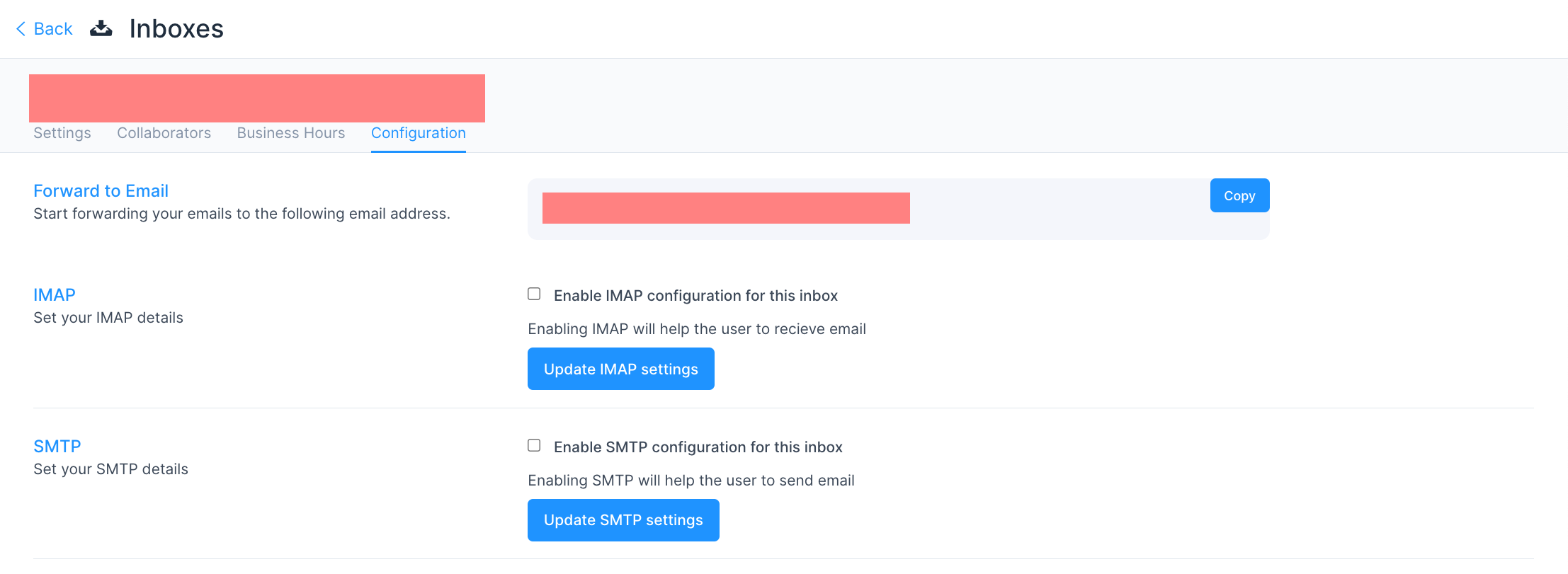
Step 3. To enable IMAP, select checkbox "Enable IMAP configuration for this inbox"
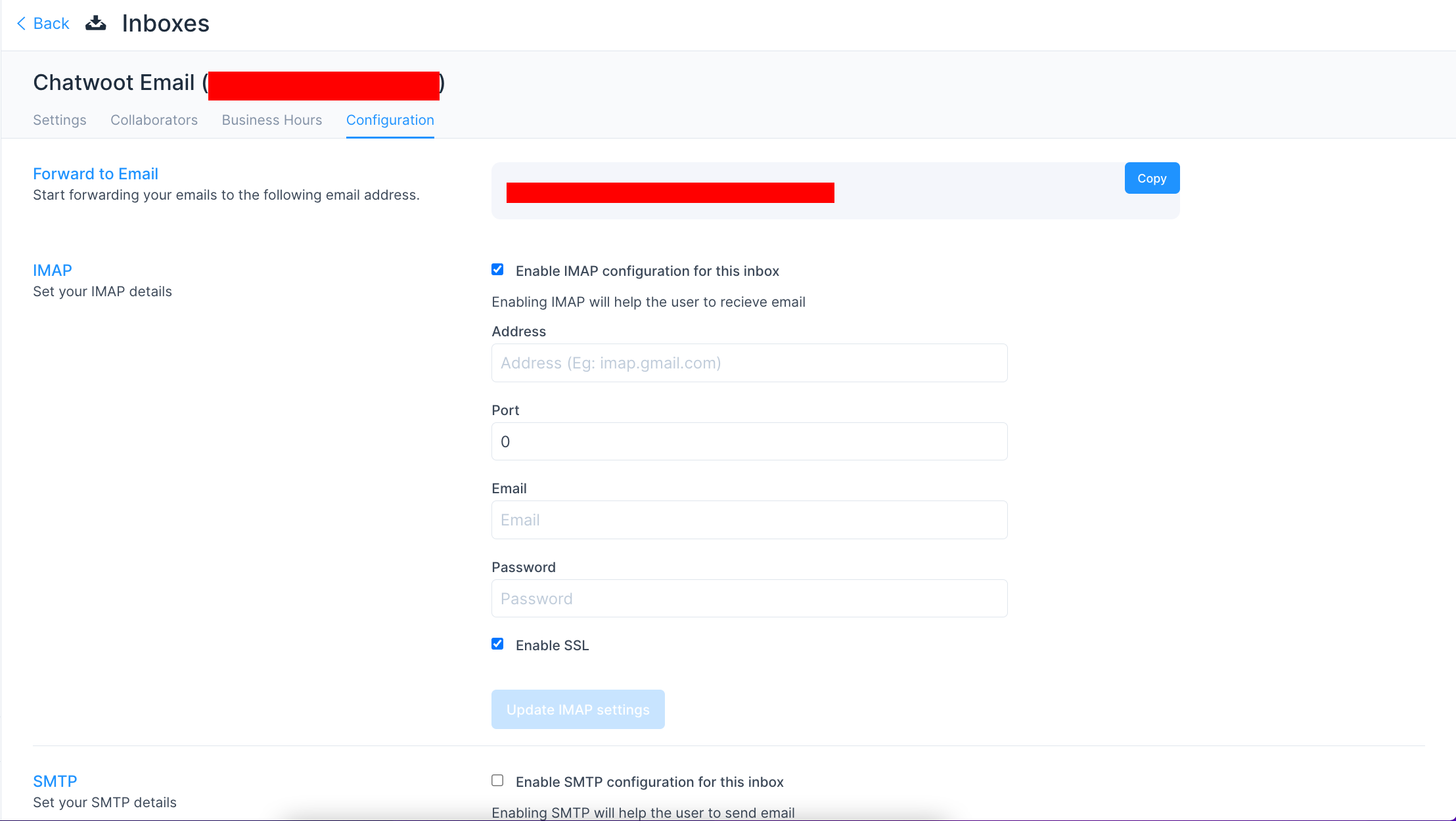
Step 4. Fill up below fields and click on "Update IMAP settings".
- Address
- Port
- Password
- 2-step enabled Gmail accounts. Refer : Generate app password
- All other Gmail accounts. Refer: Allow less secure access
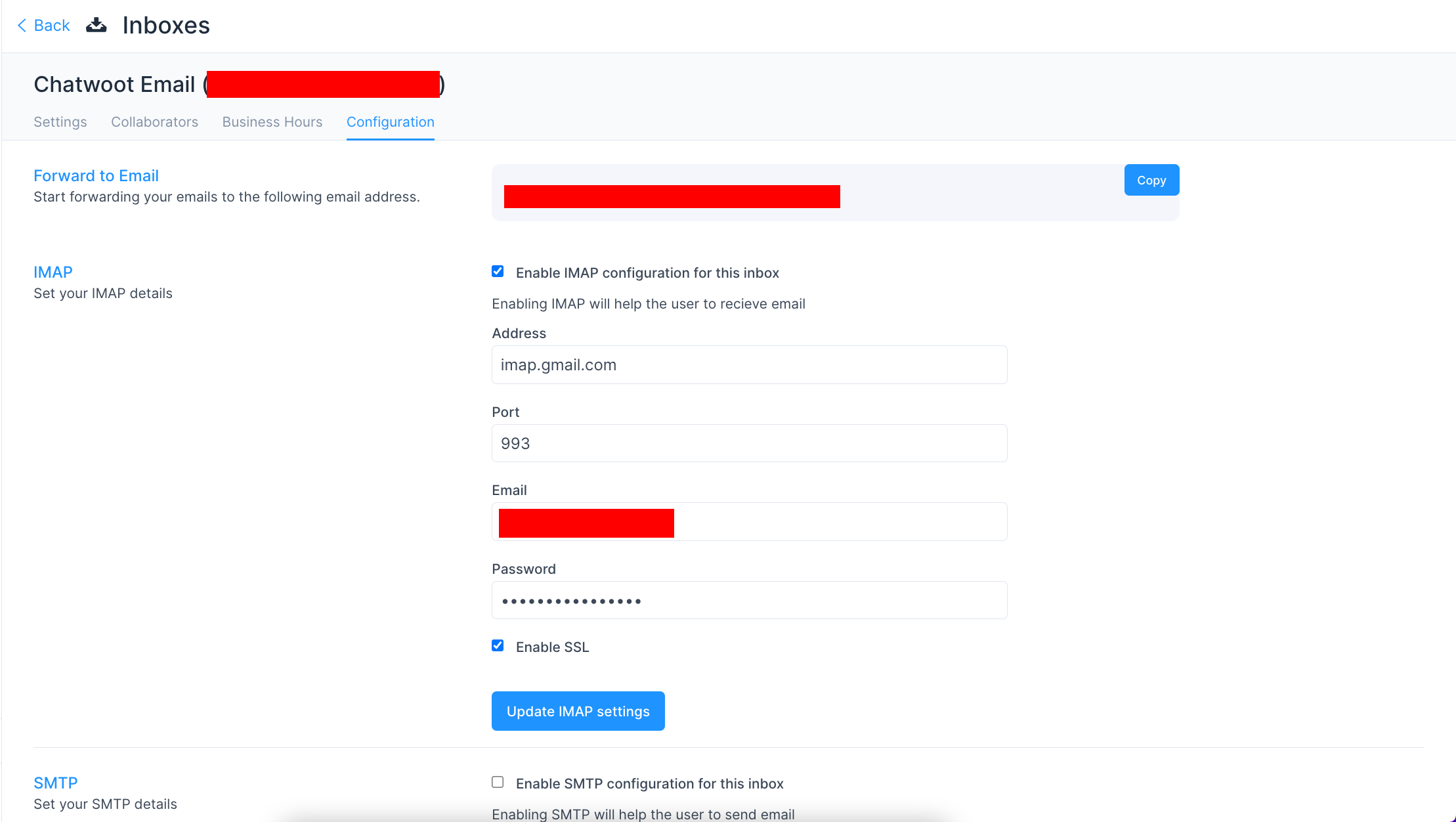
Step 5. Send a mail to the IMAP configured email in Chatlake.
Step 6. Check Chatlake inbox for the new email. Step 5. Open the email conversation in Chatlake and verify the email details.