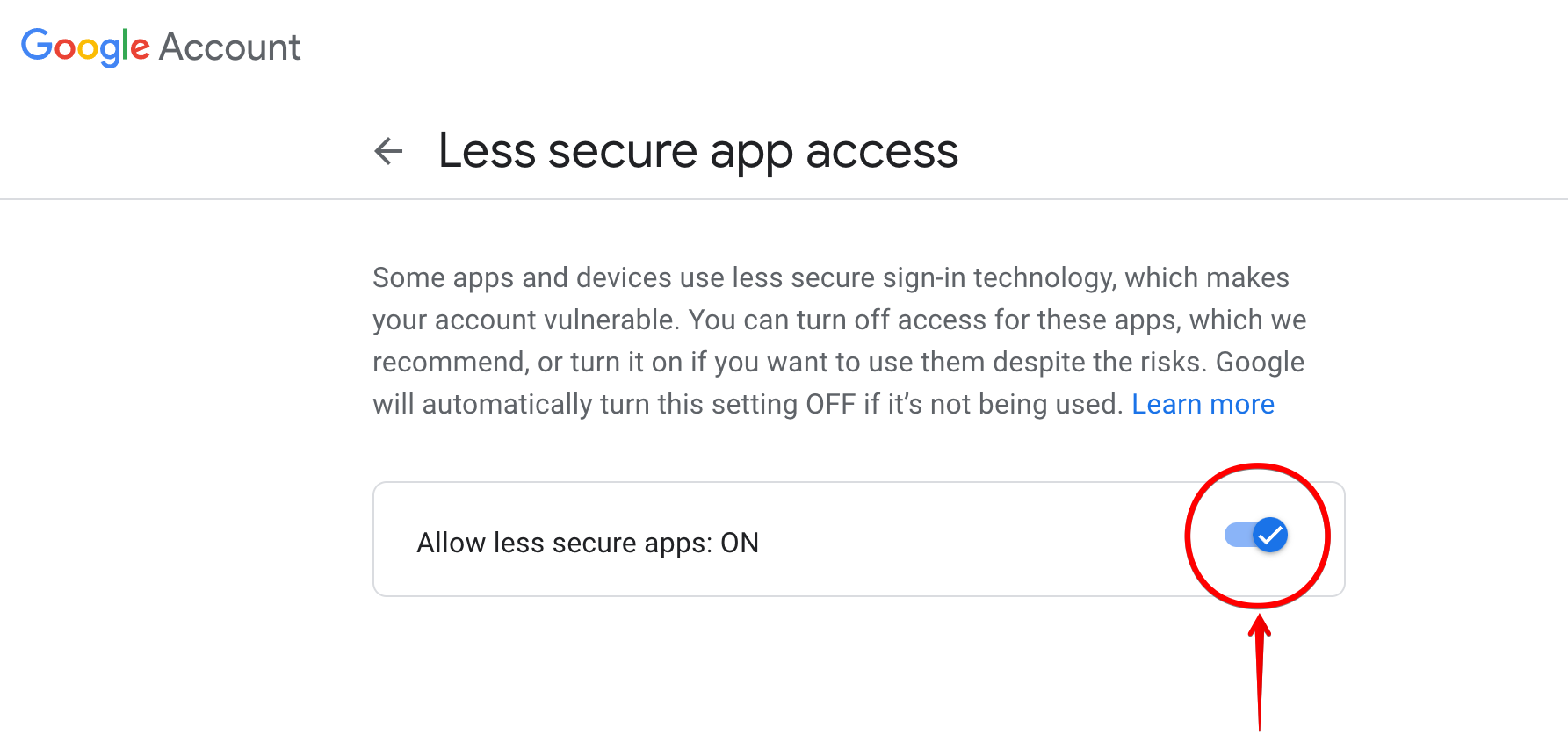Allow less secure access for Gmail inbox
Note: This option is not available for gmail accounts which is enabled 2-step verification or managed by a organization.
Step 1. Go to Google Account Security
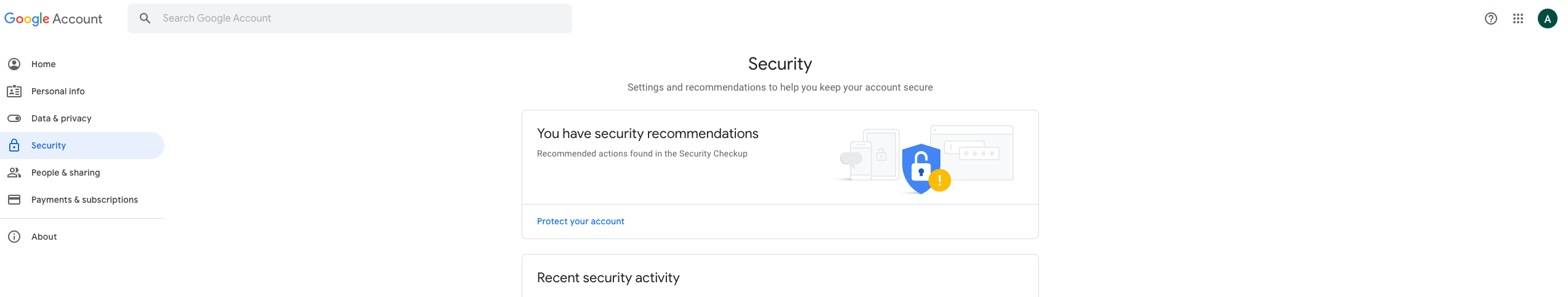
Step 2. Click on "Turn on access" under "Less secure app access" section in the security page.
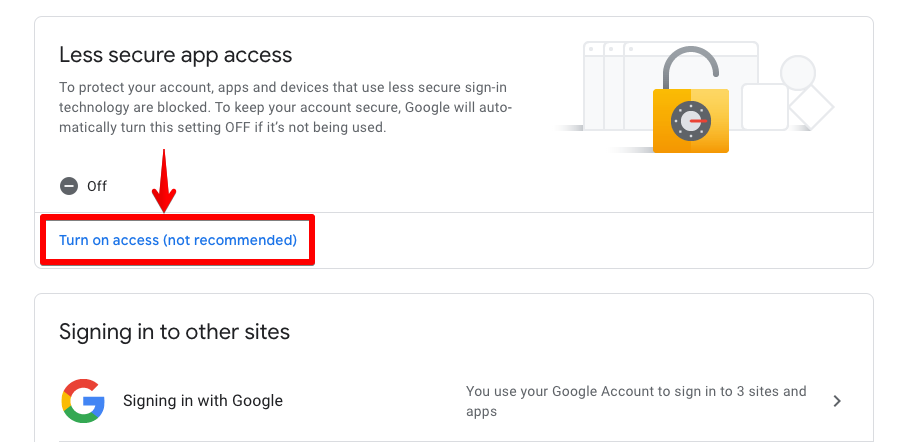
Step 3. Toggle allow less secure apps to "ON". Now you can use your gmail account password to configure IMAP/SMTP.